Navigate the Workspace
After creating or opening a project. Click on the arrow to the left of the project name in the Project Explorer to expand it.
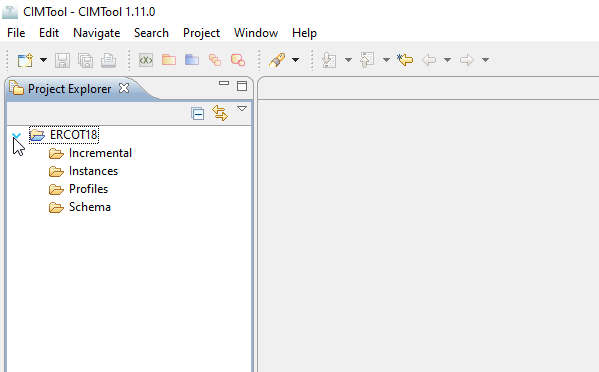
Notice that the project has the 4 folders:
- Incremental: Contains CIM XML incremental files in RDF format (
.xml) - Instances: Contains CIM XML instance files in RDF format (
.xml) - Profiles: Contains Contextual Profile definitions
- Schema: Contains the imported CIM UML (
.xmi)
In the Profiles folder, you can find Contextual Profile definitions stored in Web Ontology Language (OWL) (.owl) and RDF Schema (.xml) format. As well as log files (.log), which help identify errors. Depending upon your usage of CIMTool, there may also be HTML, JSON Schema, or XSD files in this folder.
Tip
Folders and files that have errors will have a red 'X' on their associated icon
Each CIMTool project has a named folder in your workspace directory on your computer's file system. This directory will have the same four sub-folders.
Warning
It recommended to not add, modify or delete anything inside a workspace directory manually or with tools other than CIMTool to prevent corrupting your project.